Amazon Fire TV Stick 4K is a streaming device that transforms your ordinary TV set into a rich, dynamic multimedia platform. Designed to deliver an unparalleled viewing experience, this little device connects directly to your TV via a HDMI. With its ability to broadcast video in 4K Ultra HDWith the latest technology, users can enjoy spectacular picture quality and immersive sound.
Lightweight and compact in size, the Fire TV Stick 4K is not only easy to install, but also comes with the Alexa remote control, making it easy to voice-control your content. Whether you want to watch your favorite movies or series on IPTV, Netflix, Prime Video or Disney+This device supports a multitude of applications. With instant access to thousands of channels, it promises unprecedented diversity of choice.
Purpose of the review
This review aims to take an in-depth look at the features, performance, and ease of use of the Amazon Fire TV Stick 4K. Through this content, we want to:
- Evaluate image and sound quality.
- Analyze the speed of navigation between different options.
- Explore available content and applications.
- Discuss voice command and connectivity features.
Readers will be able to make an informed decision on the purchase of this must-have device for all home entertainment enthusiasts.

Technical specifications
4K resolution
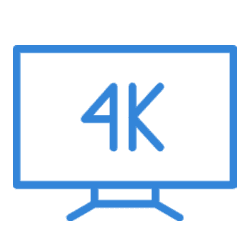
One of the most striking features of the Amazon Fire TV Stick 4K is its ability to broadcast content in 4K Ultra HD resolution. This resolution, four times that of Full HD, delivers images of breathtaking clarity. Imagine watching your favorite movies and TV series in such precise detail that every scene seems to come to life.
To put this in perspective, here are some tangible benefits of 4K resolution:
- Enhanced details Textures and fine elements are visible with incredible clarity.
- Brighter colors A vibrant color palette that makes every scene more realistic.
- Immersive experience Dive into the action like never before.
However, it's important to have a 4K-compatible TV to take full advantage of this feature.
HDR support
In addition to 4K resolution, the Fire TV Stick 4K also supports the HDR (High Dynamic Range). This technology enhances contrast and color, allowing users to see more subtle nuances in their content.
The characteristics of HDR can be summarized as follows:
- High contrast Darker shadows and brighter highlights enrich every image.
- Extended color range Colors closer to reality than the human eye can perceive, resulting in an even more captivating visual experience.
Thanks to these technical features, the Amazon Fire TV Stick 4K asserts itself as a must-have choice for anyone looking for exceptional quality home entertainment.
Performance

Navigation speed
When it comes to the overall performance of theAmazon Fire TV Stick 4Kspeed is key. No user wants to spend evenings waiting for menus to load or applications to respond. Fortunately, this device is designed for fast, seamless integration.
Navigation between different applications and sections takes place without significant latency. Here are just a few examples of this speed:
- Instant access Applications like Netflix or Prime Video launch almost instantly.
- Quick content change Switching from a movie to a series or changing channels is effortless.
- Responsive remote control Alexa remote control commands respond almost immediately, enabling intuitive interaction.
Streaming quality
When it comes to streaming quality, the Fire TV Stick 4K also impresses. Thanks to its support for 4K resolution and HDR, users can expect outstanding picture and sound quality. Whether for films, documentaries, or sporting events, broadcasting is smooth and seamless.
Some notable features include:
- Smooth streaming : Low risk of buffering, even during peak periods.
- Superior audio quality : Enjoy clear, immersive sound, perfect for complementing a top-notch visual experience.
Overall, the Fire TV Stick 4K's performance, both in terms of speed and quality, puts it at the top of the choices for streaming enthusiasts, guaranteeing uninterrupted evenings of entertainment.
Available content
Popular applications
L'Amazon Fire TV Stick 4K shines not only in its technical features, but also in the richness of its content. Thanks to a vast library of popular applications, it satisfies all entertainment tastes. Among the most notable applications are :
- Netflix Access original series and a wide selection of streaming movies.
- Prime Video Enjoy Amazon exclusives and a wide selection of content.
- Disney+ Immerse yourself in a world of magic with classic and recent films.
- YouTube View videos, documentaries and much more.
- IPTV service Access thousands of live and on-demand channels, covering a variety of categories, including sports, entertainment and news.
Each application is easily accessible from the Fire TV Stick 4K's intuitive interface, making the navigation process as smooth as it is pleasant.
4K content library
This makes the Fire TV Stick 4K truly impressive is the availability of a library of 4K content. Numerous films, series and documentaries are available in this quality, offering an incomparable visual experience. Here are a few highlights from this library:
- Recent titles Access recently released blockbusters, often available in 4K.
- Remastered classics Relive cult films with modernized image quality.
- Popular series : Enjoy series currently on air in the best possible quality.
The combination of these applications and the wealth of content available in 4K makes the Fire TV Stick 4K the companion of choice for any movie and series watch. This device is not just a streaming tool, but a veritable portal to a world of endless entertainment.
Ease of use
Installation
One of the great advantages of the Amazon Fire TV Stick 4K is its ease of installation. Unlike other streaming devices that can require complex setup, the Fire TV Stick stands out for its quick installation. All it takes is a few easy steps:
- Connecting the Stick Insert the Fire TV Stick into an HDMI port on your TV.
- Power supply Connect it to an electrical outlet using the USB cable supplied.
- Initial configuration Follow the on-screen instructions to connect to your Wi-Fi network.
- Remote control Turn on your Alexa remote control and link it to the Stick.
In less than 10 minutes, you'll be ready to watch your favorite content, which is perfect for those who want to enjoy their films and series quickly.
Intuitive user interface
Once connected, the user interface of the Amazon Fire TV Stick 4K also proves highly intuitive. The design is clear, enabling stress-free navigation. The main elements are quickly accessible, making it easy to find the content you're looking for. Here are some key features of the interface:
- Simplified main menu Direct access to the most popular lines of content, personalized recommendations and your favorite applications.
- Voice search Use the Alexa function to search for titles, genres or actors simply by speaking.
- Quick access The application categories are well organized, allowing easy access to the various streaming platforms.
This user-friendly interface, combined with simple installation, makes the Fire TV Stick 4K an ideal choice, even for those who aren't particularly tech-savvy. In short, it combines performance and ergonomics, guaranteeing a pleasant user experience accessible to all.
Connectivity

Wi-Fi and Bluetooth
Connectivity is an essential aspect of Amazon Fire TV Stick 4Kand this device does not disappoint. With its dual-band Wi-Fi support, it offers fast, stable connection speeds, ideal for high-definition streaming. Whether you're watching a movie, gaming or browsing apps, you can expect a seamless experience.
In addition to Wi-Fi, the Fire TV Stick 4K also integrates Bluetooth technology. This opens up a world of possibilities:
- Compatibility with audio devices Easily connect your Bluetooth speakers or headsets for an enhanced audio experience.
- Control devices You can pair compatible remote controls or joysticks to vary your interactive experience.
This flexibility in connectivity allows users to customize their viewing environment according to their preferences.
Compatibility with other devices
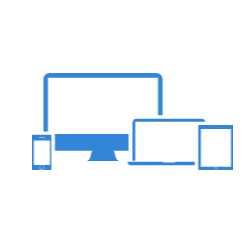
Another highlight of the Fire TV Stick 4K is its extensive compatibility with other devices. Whether you own smartphones, tablets or even other streaming devices, integration is generally seamless. Here are a few things to consider:
- Amazon devices Perfectly integrated with other Amazon products, such as the Echo, you can control your Fire TV Stick simply with your voice.
- Smartphones Use the Fire TV app on your smartphone to control it remotely, facilitate search and even send content directly to your TV.
- Third-party devices Compatible with a wide range of brand-name devices, you can easily pair TVs and audio systems.
In short, the connectivity of the Amazon Fire TV Stick 4K enhances its practicality, making this device a preferred choice for users seeking a connected and versatile multimedia experience.
Voice control
Integrated Alexa functionality
The Amazon Fire TV Stick 4K stands out for its integrated voice control features thanks to the Alexa virtual assistant. This technology revolutionizes the way you navigate your favorite content. By simply using your voice, you can interact with the device intuitively and seamlessly. Here are some key features:
- Simplified search Just say "Alexa, I'm looking for action movies" and instantly get a list of matching content.
- Playback control You can say "pause" or "advance by 10 minutes" to control what you're watching without having to use the remote control.
- Access to information Ask questions about actors, movie information or even the time of day without leaving your program.
These voice commands make using the Fire TV Stick not only convenient, but also enjoyable.
User experience
In terms of user experience, voice control with Alexa significantly enriches interaction with the Fire TV Stick 4K. Imagine yourself, comfortably seated on your sofa, asking Alexa to suggest a movie based on your current mood. It's simple, straightforward and avoids the need to scroll through long lists of content.
Some additional benefits of this feature:
- Accessibility For those who have difficulty using a remote control, voice commands offer an effective alternative.
- Time savings No need to maneuver through complex menus, a simple voice command is all it takes.
- Friendly atmosphere With friends or family, it's more fun to talk to your TV and see the results instantly.
Overall, voice control with Alexa not only enhances your viewing experience, but also makes it more interactive and engaging. The Fire TV Stick 4K proves to be a technological marvel that invites effortless entertainment.
Price and value
Comparison with other similar devices
In a market saturated with streaming devices, the price and value of the Amazon Fire TV Stick 4K deserve particular attention. Compared to other IPTV boxes such as the Roku Ultra or the Chromecast UltraThe Fire TV Stick 4K is well positioned with its exorbitant features and functions.
- Roku Ultra Although it also offers 4K quality, its interface may seem less intuitive and its ecosystem of applications less rich than Amazon's.
- Chromecast Ultra Although versatile, it often requires a smartphone for control, which may be less convenient for some users.
Price-wise, the Fire TV Stick 4K is often found at a competitive rate, offering high-end features, making it an economical choice for those seeking performance and affordability.
Value for money
The value for money of the Amazon Fire TV Stick 4K is unequivocal. For a price equivalent to dinner out, users get a device that opens the doors to a world of unparalleled entertainment. Here are a few things to consider:
- 4K and HDR technology Access Ultra HD content without breaking the bank.
- Alexa voice commands Ease of use combined with voice technology adds considerable value.
- Extensive content library With access to dozens of popular applications, you'll never be short of choice.
For movie and series fans, the Fire TV Stick 4K is a wise investment. It delivers exceptional performance without breaking the bank. All in all, it's a choice that combines advanced technology and affordability, ideal for transforming your home entertainment experience.
Conclusion
Review summary
At the end of this review, it is undeniable that theAmazon Fire TV Stick 4K stands out as a flagship product in the streaming field. Its combination of 4K resolution, HDR support, smooth browsing speed and intuitive user interface make it a top choice for movie buffs and series lovers. What's more, its integrated voice control features with Alexa add a dimension of comfort and interaction that enhances the user experience.
Overall, the Fire TV Stick 4K stands out not only for its performance, but also for the wealth of content available and its compatibility with a variety of devices. Every element, from installation to connectivity, has been designed to deliver an incomparable entertainment experience.
Final recommendation
For those looking to transform the way they watch TV, the Amazon Fire TV Stick 4K is an unqualified recommendation. Whether you're a casual user or a true movie enthusiast, this device will meet all your expectations.
Here are a few reasons why you should consider this purchase:
- Accessibility : Ideal for everyone, even those who are not technologically advanced.
- Variety of content A wide range of applications and content in 4K.
- Value for money Excellent performance at a reasonable price.
Investing in Fire TV Stick 4Kis the perfect way to enhance your evening's entertainment and explore a vast universe of content, all from the comfort of your sofa. In short, this device is the ideal companion for anyone wishing to optimize their home viewing experience.


Leave a Comment